How can you protect your computer from CryptoWall?

Cyber-criminals have come a long way since the first attack of CrypoLocker back in September of 2013. Since then, the malware virus has advanced in new forms ranging from CryptoWall, CryptoLocker V2, and Cryptodefense. The latest threat however, CryptoWall 3.0, is powerful enough that most antivirus security solutions have been known to fail in detecting it.
Where does the virus come from?
CryptoWall is usually spread through an unfamiliar email with an attachment or websites that are infected and pass on the virus. Websites that advertise heavily are the most common targets, as they have many visitors on a daily basis, which helps to spread the virus more rapidly.
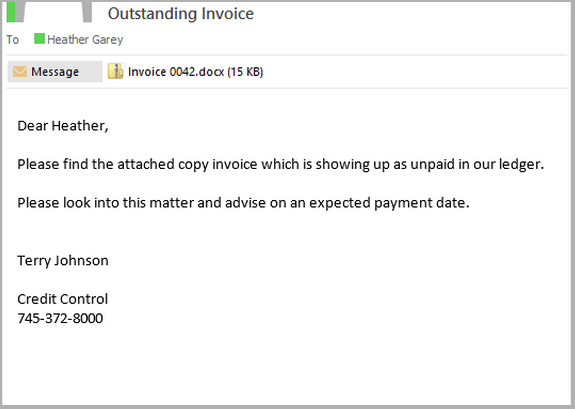
How will I know if my computer has been infected?
- The most obvious sign that your computer has been infected will be three files that appear on every directory. DECRYPT_INSTRUCTION.txt, DECRYPT_INSTRUCTION.html and DECRYPT_INSTRUCTION.url.
- When attempting to open files on your computer such as .pdf or .doc, the file will open in the correct program, however the content or data inside of the document will be distorted and you may also see some type of error message.
Steps to Protect Your Computer
- Always have an anti-virus and Malware scanner installed with the most up-to-date virus detection files.
- Utilize a proper backup system with a cloud-based backup schedule.
- Enable software restriction policies or applications to block some of the channels that the virus uses to gain access to your files.
- Practice Internet Safety. Avoid clicking on unknown emails, websites that do not appear to be normal, and never disclose personal identification information to an untrusted source.
If you are interested in learning more about Detroit IT’s managed services, including security, contact us. We help to ensure that our clients’ data is always protected!
Posted by
